Creating Stunning Illuminated Channel Letters with LED Strip Lights

Imagine walking on a busy street at night. Which stores grab your attention? Usually, the ones with bright, glowing signs. Illuminated channel letters do this—they make your business easy to notice. These 3D letters, lit from inside with LED light, help people see your store better. They also give your business a modern and professional look.
Using LED lights makes these signs even better. LEDs save energy and last much longer than regular bulbs. They lower costs and keep your sign glowing all day and night. Businesses with LED-lit channel letters have seen up to 33% more sales. Whether you own a small café or a fast-food place, illuminated channel letters with LED light can change how people view your brand.
For those looking for an eco-friendly option, solar light can also be used to power illuminated channel letters, making them a sustainable choice.
📊 Fun fact: Research shows LED signs help attract more customers and improve brand visibility.
Key Takeaways
Bright channel letters help people see your sign better. This can boost sales by up to 33%.
Use strong materials like aluminum and acrylic. These make your signs last longer and look professional.
Add LED strip lights for bright, energy-saving signs. They shine both day and night.
Clean and check your letters often. This keeps them looking nice and working properly.
Work with experts to make better designs. This helps you avoid expensive errors when making your sign.
Design and Planning
Coming Up with a Design
Before making illuminated channel letters, have a clear idea. Think about your brand’s style. Is it bold and modern or classic and simple? Your design should match that. Pick colors, fonts, and sizes that stand out. Also, decide where the letters will go. Will they be on a wall, rooftop, or storefront? The location affects the size and style of your design.
Start by sketching your ideas on paper. It doesn’t need to be perfect. This helps you picture how it will look. Once you have a rough sketch, you can move to the next step.
Using CAD Software for Accuracy
To make your idea real, accuracy is important. CAD (Computer-Aided Design) software helps with this. It lets you create detailed designs for your letters. You can try different shapes, sizes, and layouts before deciding.
CAD also ensures your design fits technical needs, like spacing for LED lights. It helps avoid expensive mistakes during building. If you’re new to CAD, don’t worry. Many easy-to-use options and tutorials can help you learn.
Working with Experts
Getting help from experts can make a big difference. They bring experience and ideas to improve your design. Here are some benefits of working with professionals:
Benefit | What It Means |
|---|---|
Clear talks reduce confusion and keep goals on track. | |
Quick Problem Solving | Experts fix issues fast with their knowledge. |
Saving Money | Their skills help avoid delays and extra costs. |
Handling Challenges | Clear roles prevent problems from overlapping tasks. |
By working with experts, you save time, feel less stressed, and get the letters you imagined.
Materials and Tools
Important Materials for Illuminated Channel Letters
To make channel letters that glow and last long, use good materials. Picking strong and reliable parts keeps your sign looking great. Here’s what you’ll need:
Metal: Aluminum or stainless steel works best. It’s strong, doesn’t rust, and looks neat and professional.
Acrylic: This is light, flexible, and comes in many colors. Impact-modified acrylic is great for bright colors and tough weather.
LED Modules: These lights save energy, shine bright, and last a long time. They keep your letters glowing all day and night.
Think about how long materials last, how easy they are to care for, and your budget. For example, thick aluminum letters with CNC cutting give a clean and sharp look.
Tools Needed for Making Letters
Using the right tools makes building easier and faster. Here’s a list of what you’ll need:
CNC Machine: Cuts and shapes metal and acrylic perfectly.
Drills and Screwdrivers: Needed to put the parts together.
Heat Gun: Helps bend acrylic into the shapes you want.
Measuring Tools: Makes sure sizes and alignments are correct.
Safety Gear: Wear gloves, goggles, and masks to stay safe.
These tools help you work safely and get professional results.
Picking the Best LED Strip Lights
Not all LED strip lights are the same. Choosing good ones makes your letters shine bright and steady. Here’s a quick guide to help you pick:
Type of LED Strip | Key Benefits | Best Uses |
|---|---|---|
Bright and bold light, great for strong visibility | Art displays, store signs | |
Ultra-Bright | Super bright for showing details clearly | Store signs, task lighting |
High Efficacy | Bright light with low energy use | Eco-friendly projects |
High-Quality | Long-lasting and reliable, works well over time | Places where changing lights is hard |
For most signs, high-quality or ultra-bright LED strips are the best. They shine brightly and last longer, so you don’t need to replace them often.
💡 Pro Tip: Always check the warranty and details of LED strips before buying. This helps you get a dependable product that fits your needs.
Fabrication Process
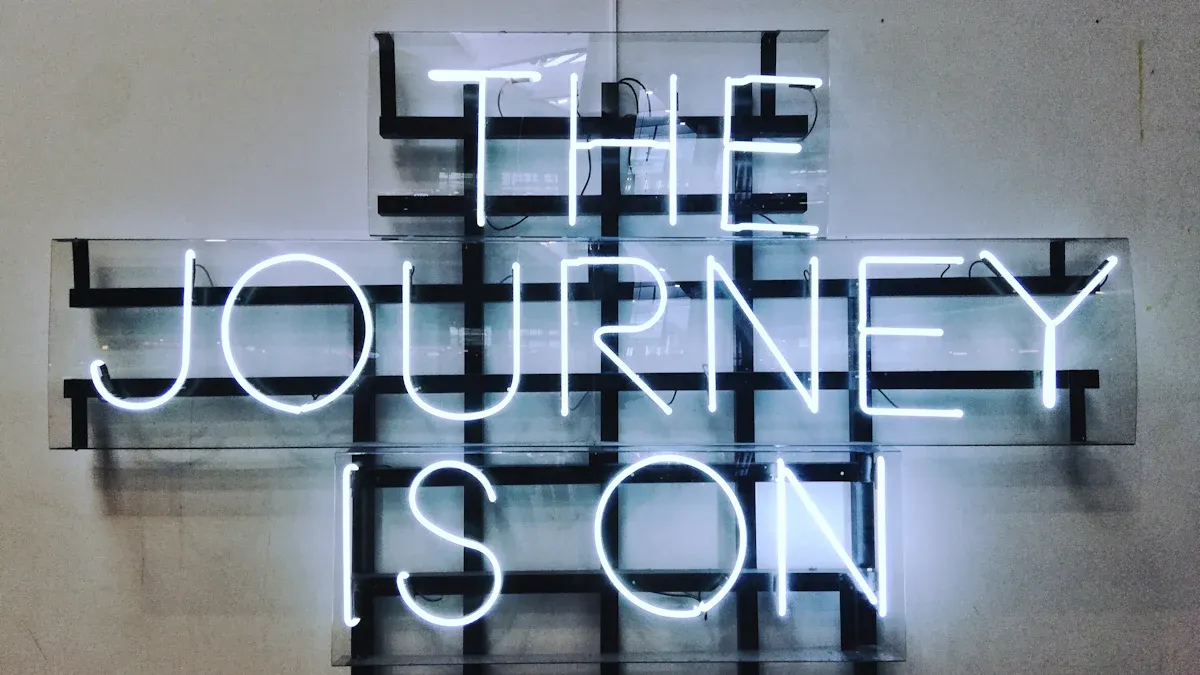
Cutting and Shaping the Letters
This is when your design starts becoming real. After finalizing the design, cut and shape the materials into letters. Precision is very important here. A CNC machine helps make clean and exact cuts. It ensures every curve and edge matches your design.
For aluminum or stainless steel, use proper cutting tools. Laser or water jet cutters work well for smooth edges. For acrylic, a heat gun helps bend and shape it. Always check your measurements twice before cutting to avoid wasting materials.
🛠️ Tip: Always wear gloves and goggles while cutting. This protects you from sharp edges and flying pieces.
Assembling the Components
After cutting the letters, it’s time to put them together. Attach the sides (called returns) to the front of each letter. This creates the 3D look that makes these letters special. Use screws or welding for metal, and strong glue for acrylic.
Make sure all edges fit perfectly. Gaps or misalignments can ruin the look and lighting. Add a backing panel after assembling the structure. This panel will hold the LED strip lights later.
Take your time during this step. A well-built letter looks better and lasts longer.
🔧 Pro Tip: Use clamps to hold parts steady while glue dries or screws are tightened. This keeps everything aligned.
Preparing for LED Installation
Before adding LED strip lights, prepare the letters carefully. First, clean the inside of each letter to remove dust. A clean surface helps the LED strips stick better and light evenly.
Next, plan where to place the LED strips. Think about how the light will spread inside. If possible, test the lighting setup first. This helps you adjust before installing. Check the LED strip details like brightness and beam angles to match your needs.
If using old wiring, check if it works with the new LEDs. This step prevents problems later. For tricky spots, use adjustable fixtures to position the lights better.
💡 Note: After installation, check the lighting often to ensure it looks right.
LED Installation

Placing LED Strip Lights
Putting LED strip lights in the right spot is key. The light should spread evenly, with no dark or too-bright areas. Lay the LED strips inside each letter carefully. Check the space between strips. If they’re too close, the light will be too strong. If they’re too far, there will be gaps in the glow.
For the best look, place the strips along the letter edges. This gives a soft, even light that shows the shape well. For bigger letters, add extra strips in the middle to balance the brightness. Before sticking the strips down, turn on the lights to test. Adjust the placement until it looks perfect.
💡 Tip: Use a ruler to keep spaces even. This makes the glow look smooth and professional.
Attaching LED Strips
After finding the right spot, secure the LED strips. Most strips have sticky backs, making it easy to attach them. Peel off the cover and press the strip firmly onto a clean, dry surface. Dirt or moisture can make the adhesive weak over time.
For outdoor signs, use clips or brackets for extra hold. These keep the strips in place even if the adhesive fails. Put the clips evenly along the strip. For curved letters, use flexible strips that bend without breaking.
🔧 Pro Tip: Don’t pull or stretch the LED strips. This can break the wires inside and shorten their life.
Connecting to Power
Now, connect the LED strips to a power source. Find the positive and negative ends of the power supply. Attach the positive wire from the LED to the positive terminal. Do the same for the negative wire. Use tape or connectors to keep the wires secure.
Always turn off the power before starting. Use a tester to check that no electricity is flowing. Wear gloves and goggles to stay safe while working.
Follow safety rules like UL 48 and UL 879 for reliable wiring. If you’re unsure, ask an electrician for help. A small wiring mistake can cause big problems later.
⚡ Note: Test all connections before turning the power back on. A quick check now can save you from fixing issues later.
Mounting and Installation
Attaching Letters to Surfaces
When your illuminated channel letters are ready, it’s time to mount them. Pick a strong surface like smooth walls, metal, or sturdy wood. Use a level to mark where each letter will go. This helps keep them straight and evenly spaced.
Use screws, brackets, or adhesive to attach the letters. Metal letters need screws or bolts for a firm hold. Acrylic letters can stick with strong adhesive. If the surface is uneven, add spacers to keep the letters steady.
🛠️ Tip: Check the weight limit of your mounting tools. This avoids accidents and keeps your sign safe.
Ensuring Alignment and Visibility
Straight letters make your sign look neat. Use a laser level or chalk line as a guide. Place each letter along the line before attaching it. Step back and check the spacing from different angles. Adjust if needed to make it look balanced.
Make sure people can see your sign easily. Place the letters at eye level or slightly higher. Avoid areas with shadows or things blocking the view. For outdoor signs, think about how sunlight or streetlights might affect visibility.
💡 Pro Tip: Test the lights at night before finishing. This helps you fix any brightness or alignment problems.
Weatherproofing for Outdoor Use
Outdoor signs need protection from bad weather. Seal all edges and joints with silicone or waterproof tape. This stops water from getting in and causing damage. Use materials with high IP ratings for better protection.
IP Rating | What It Protects Against |
|---|---|
IP56 | Heavy rain, wind-blown dust, and strong water jets. |
IP65+ | Full dust protection and safety from powerful water streams. |
Pick LED strips and power supplies made for outdoor use. These can handle water and extreme temperatures. Add a UV-resistant coating to stop sunlight from fading the colors.
🌧️ Note: Check your sign often for cracks or damage. Fixing small issues early saves money later.
Testing and Adjustments
Testing Brightness and Uniformity
After installing your illuminated channel letters, test their brightness. The light should spread evenly without dark spots or overly bright areas. Turn on the lights in a dim room to check how the glow looks.
Advanced tools like imaging colorimeters measure brightness very accurately. These tools use smart systems to ensure even lighting. MicroLED displays use similar methods to meet high standards. You may not need these tools, but testing carefully makes your sign look professional.
💡 Tip: Look at the sign from different angles and distances to see how the light appears.
Troubleshooting Issues
If the sign doesn’t look right, don’t panic. Troubleshooting can fix most problems. Common issues include flickering lights, uneven brightness, or parts that don’t light up. Check the wiring first, as loose or wrong connections often cause these problems.
Solve issues step by step. Diagrams or simple guides can make this easier. Many people prefer fixing things themselves, so clear instructions save time. For harder problems, tools like monitors can find issues early. Fixing small problems quickly stops them from becoming bigger ones.
🔧 Pro Tip: Keep a checklist for troubleshooting. It helps you work faster and stay organized.
Final Adjustments for Optimal Performance
Once problems are fixed, make final adjustments to improve your sign. Set the brightness to match the area around it. Outdoor signs shouldn’t be too bright or too dim. Test the sign at night to see how it looks outside.
Check the alignment of the letters again. Even small tilts can affect how the sign looks. If everything is perfect, tighten all parts securely. This keeps the sign working well for a long time.
🌟 Note: Regular care helps your illuminated channel letters stay in great shape.
Maintenance Tips
Cleaning Illuminated Channel Letters
Keeping your illuminated channel letters clean ensures they always look their best. Dust, dirt, and grime can dull their glow over time. Use a soft cloth or sponge with mild soap and water to wipe the surface. Avoid harsh chemicals—they can damage the acrylic or metal. For stubborn spots, a gentle glass cleaner works well.
If your sign is outdoors, clean it more often. Rain and wind can leave behind dirt or water stains. A quick wipe every few weeks keeps your sign shining bright. Don’t forget to clean the edges and corners where dirt tends to collect.
🧽 Tip: Clean your sign during the day when the lights are off. This makes it easier to see any spots you missed.
Inspecting for Wear and Tear
Regular inspections help you catch small problems before they become big ones. Look for cracks, loose screws, or fading colors. Pay attention to the LED strips—flickering or dim lights might mean they need replacing.
Follow visual inspection protocols to check the overall condition of your sign. These assessments ensure your sign meets safety standards. For a deeper look, consider non-destructive testing (NDT). This method checks the internal wear and tear of components without causing damage. It’s a reliable way to assess the structural integrity of your sign.
🔍 Pro Tip: Inspect your sign every three months. Frequent checks keep it in top shape and save you money on repairs.
Replacing Damaged Components
Sometimes, parts of your sign wear out or break. Replacing them quickly keeps your illuminated channel letters looking professional. Start by identifying the damaged part—whether it’s an LED strip, acrylic panel, or metal frame.
For LED strips, choose replacements that match the original brightness and color. Disconnect the power before removing the old strip. Attach the new one securely and test it before sealing everything back up. If the acrylic or metal is damaged, order a replacement piece cut to the exact size.
⚡ Note: Always use high-quality parts for replacements. They last longer and maintain the sign’s appearance.
Making illuminated channel letters is a fun and creative task. It turns your business sign into a glowing work of art. Here’s a simple summary of the steps:
Create a design that matches your brand’s style.
Cut, shape, and put together the letter materials.
Add LED strip lights for bright and energy-saving lighting.
Securely attach the letters and protect them from weather.
Test and adjust to get the perfect brightness.
LED strip lights have many advantages. They save energy, last long, and look bright and professional. Whether you’re lighting up a store or improving a landmark, LED signs leave a strong impression.
Project Type | Result |
|---|---|
Fixing up an old bridge | Highlighted its design and made it a nighttime attraction. |
Upgrading a big warehouse |
Now you have everything you need to start this project. Don’t wait—get started and let your ideas shine brightly!
FAQ
What are illuminated channel letters?
Illuminated channel letters are 3D signs with lights inside. They are often used for business signs. These signs are made from materials like aluminum and acrylic. LED strips light them up, making them stand out, especially at night. They also give your business a polished and professional look.
Can I install LED strip lights myself?
Yes, you can do it! With simple tools and clear instructions, installing LED strips is possible. But if you’re unsure about wiring or safety, it’s better to hire a professional. They’ll make sure everything works well and follows safety rules.
How long do LED strip lights last?
Good-quality LED strip lights can last over 50,000 hours. That’s about 5 to 6 years of nonstop use! Their long life makes them a smart and energy-saving choice for illuminated channel letters.
Are LED-lit signs weatherproof?
Yes, they can be made weatherproof. Use materials that resist weather and seal edges with silicone. This protects the sign from rain, dust, and sunlight. Always pick outdoor-rated LED strips and parts for the best durability.
How do I maintain my illuminated channel letters?
Clean them with a soft cloth and mild soap. Check for loose parts or dim lights every few months. Replace broken parts quickly to keep them working and looking good. Regular care helps your sign stay bright and last longer.
💡 Tip: Check your sign every three months to fix small problems early and save money on repairs.
See Also
Transform Your Outdoors With RGB Flood Lights For Any Occasion
Exploring LED Area Lights: Uses, Advantages, And Installation Tips
Understanding LED Replacement Lights: Varieties, Advantages, And Setup
Selecting The Perfect LED Street Light For Your Community Needs
LED Street Lights: Innovations, Advantages, And Effective Deployment

